

640x480 പിക്സലിൽ ഒരു പുതിയ വിന്റോ ക്രിയേറ്റ് ചെയ്യുക. ശേഷം മുകളിൽ കാണുന്ന പോലുള്ള ചിത്രം സെലെക്റ്റ് ചെയ്യുക.
ctrl A ക്ലിക്ക് ചെയ്ത് ഫോട്ടോ കട്ട് ചെയ്യുക. അതു നമ്മൾ നേരത്തെ ഉണ്ടാക്കിയ പുതിയ വിന്റോവിൽ പേസ്റ്റ്ചെയ്യുക. Image » Adjustment » Invert (or press CTRL+I) പോകുക. ചിത്രം താഴെ കാണുന്ന പോലെ ലഭിക്കും.
 ശേഷം eliptical marquee tool ഉപയോഗിച്ച് വലിപ്പത്തിൽ ഒരു റൌണ്ട് ഉണ്ടാക്കുക. മൌസ് ക്ലിക്ക് ചെയ്ത് വലികുമ്പോൾ ഷിഫ്റ്റ് കീ ഞെക്കിപ്പിടികാൻ ശ്രദ്ദിക്കുക. ശേഷം Select » Inverse,ക്ലിക്കുക. റൌണ്ടിനു പുറത്തുള്ള ഭാഗങ്ങൾ ഇറേസ് ചെയ്യുക. (ഇതു ഡിസെലെക്റ്റ് ചെയ്യരുത്)
ശേഷം eliptical marquee tool ഉപയോഗിച്ച് വലിപ്പത്തിൽ ഒരു റൌണ്ട് ഉണ്ടാക്കുക. മൌസ് ക്ലിക്ക് ചെയ്ത് വലികുമ്പോൾ ഷിഫ്റ്റ് കീ ഞെക്കിപ്പിടികാൻ ശ്രദ്ദിക്കുക. ശേഷം Select » Inverse,ക്ലിക്കുക. റൌണ്ടിനു പുറത്തുള്ള ഭാഗങ്ങൾ ഇറേസ് ചെയ്യുക. (ഇതു ഡിസെലെക്റ്റ് ചെയ്യരുത്) 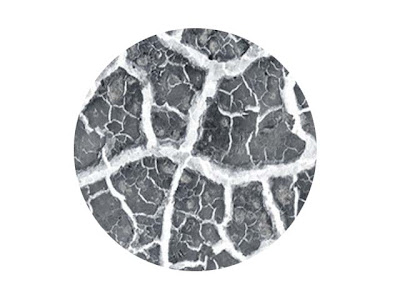 ചിത്രം ഇങ്ങനെ കിട്ടും. വീണ്ടും SELECT » INVERSE ക്ലിക്ക് ചെയ്യുക. ഇപ്പോൾ നമ്മൾ നേരത്തെ ക്രിയേറ്റ് ചെയ്ത റൌണ്ട് സെലെക്റ്റഡ് ആണു. ശേഷം Filter » Distort » Spherize. പോകുക. amount 100% എന്നുകൊടുക്കുക. ഓകെ അടിക്കുക വീണ്ടും ഒന്നുകൂടെ Spherize പോകുക. ഈ സമയം amount 50% കൊടുക്കുക. ctrl D അടിച്ച് ഡിസെലക്റ്റ് ചെയ്യുക. ശേഷം ബാക്ക്ഗ്രൌണ്ട് ഇമേജ് ബ്ലാക്ക് ഫിൽ ചെയ്യുക. ചിത്രം താഴെയുള്ള പോലെ ലഭിക്കും.
ചിത്രം ഇങ്ങനെ കിട്ടും. വീണ്ടും SELECT » INVERSE ക്ലിക്ക് ചെയ്യുക. ഇപ്പോൾ നമ്മൾ നേരത്തെ ക്രിയേറ്റ് ചെയ്ത റൌണ്ട് സെലെക്റ്റഡ് ആണു. ശേഷം Filter » Distort » Spherize. പോകുക. amount 100% എന്നുകൊടുക്കുക. ഓകെ അടിക്കുക വീണ്ടും ഒന്നുകൂടെ Spherize പോകുക. ഈ സമയം amount 50% കൊടുക്കുക. ctrl D അടിച്ച് ഡിസെലക്റ്റ് ചെയ്യുക. ശേഷം ബാക്ക്ഗ്രൌണ്ട് ഇമേജ് ബ്ലാക്ക് ഫിൽ ചെയ്യുക. ചിത്രം താഴെയുള്ള പോലെ ലഭിക്കും. 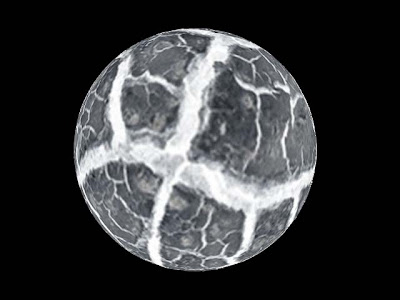 ശേഷം Layer » Flatten Image പോയി Flatten ചെയ്യുക. പിന്നീട് Filter » Sharpen » unsharp Mask.പോയി Amount: 500%. Radius: 1.7px. Threshold: 122 levels എന്നിവ സെറ്റ് ചെയ്ത് ഓകെ ചെയ്യുക. വീണ്ടും Filter » Distort » Polar Co-ordinates. പോയി. Polar to Rectangular ക്ലിക്കുക.
ശേഷം Layer » Flatten Image പോയി Flatten ചെയ്യുക. പിന്നീട് Filter » Sharpen » unsharp Mask.പോയി Amount: 500%. Radius: 1.7px. Threshold: 122 levels എന്നിവ സെറ്റ് ചെയ്ത് ഓകെ ചെയ്യുക. വീണ്ടും Filter » Distort » Polar Co-ordinates. പോയി. Polar to Rectangular ക്ലിക്കുക.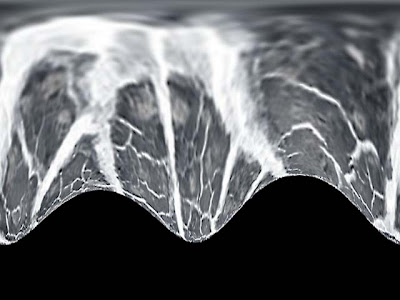
ചിത്രം നമുകിങ്ങനെ കിട്ടും.ഇമേജ് Image » Rotate Canvas » 90CW റൊട്ടേറ്റ് ചെയ്യുക. അപ്പോൾ നമുക് താഴെയുള്ള പോലെ ലഭിക്കും.
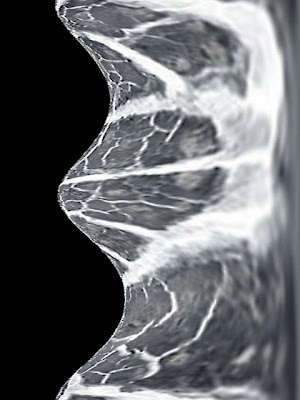 Filter » Stylize » Wind മെത്തേഡ് Wind. Direction: From the right എന്നിവ അപ്ലേ ചെയ്യുക.CTRL+F അടിച്ച് ആവർത്തിക്കുക. ചിത്രം Image » Rotate Canvas » 90CCW സെലെക്റ്റുക. ചിത്രം ഇതുപോലെ ലഭിക്കും.
Filter » Stylize » Wind മെത്തേഡ് Wind. Direction: From the right എന്നിവ അപ്ലേ ചെയ്യുക.CTRL+F അടിച്ച് ആവർത്തിക്കുക. ചിത്രം Image » Rotate Canvas » 90CCW സെലെക്റ്റുക. ചിത്രം ഇതുപോലെ ലഭിക്കും. 
ഫൈനലി Filter » Distort » Polar Coordinates. ഒപ്ഷൻ Rectangular to Polar. എന്നു സെലെക്റ്റ് ചെയ്യുക.
 പിന്നെ കളർ കൂടി അഡ് ജസ്റ്റ് ചെയ്താൽ ചിത്രം റെഡി.അതിനായി Image » Hue and Saturation, or Image » Color Balance. പോകുക. ഇതു രണ്ടോ മൂന്നോ തവണ യുക്തം പോലെ ഉപയോഗിക്കുമ്പോൾ താഴെ കാനുന്ന പോലെ ചിത്രം ലഭിക്കും.
പിന്നെ കളർ കൂടി അഡ് ജസ്റ്റ് ചെയ്താൽ ചിത്രം റെഡി.അതിനായി Image » Hue and Saturation, or Image » Color Balance. പോകുക. ഇതു രണ്ടോ മൂന്നോ തവണ യുക്തം പോലെ ഉപയോഗിക്കുമ്പോൾ താഴെ കാനുന്ന പോലെ ചിത്രം ലഭിക്കും.

