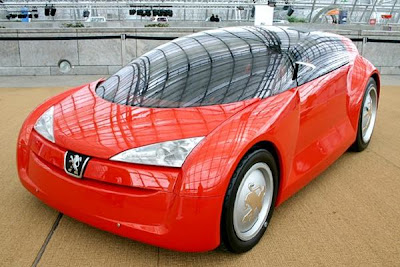
ഒറിജിനൽ ഇമേജ്
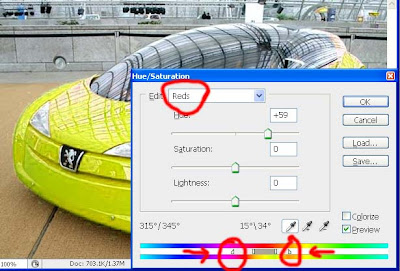 ആദ്യമായി നമ്മൾ ചെയ്യേണ്ടത് സെലെക്റ്റ് ചെയ്ത ചിത്രത്തിന്റെ ഒരു ഡ്യുപ്ലിക്കേറ്റ് ലയർ
ആദ്യമായി നമ്മൾ ചെയ്യേണ്ടത് സെലെക്റ്റ് ചെയ്ത ചിത്രത്തിന്റെ ഒരു ഡ്യുപ്ലിക്കേറ്റ് ലയർഉണ്ടാക്കുകയാണു വേണ്ടത്. അതിനു ലയർ>> ഡ്യുപ്ലികേറ്റ് ലയർ എന്നിടത്ത് ക്ലിക്കുക. ശേഷം hue/saturation വിന്റോ ഓപൺ ചെയ്യുക. അതിനു Ctrl+U ക്ലിക്കുക. ശേഷം മുകലിൽ എഡിറ്റ് എന്ന കള്ളിയിൽ റെഡ്സ് (അല്ലെങ്കിൽ നിങ്ങൾ എഡിറ്റാൻ ആഗ്രഹികുന്ന കളർ )സെലെക്റ്റുക. താഴെ ആരോ ഇട്ട ഭാഗം കറക്റ്റ് ചെയ്യുക . ശേഷം HUE വിൽ നിങ്ങൾക് വേണ്ട കളർ സെലെക്റ്റ് ചെയ്യുക.
 ഇതുതന്നെ നമ്മൾ saturation,lightness എന്നിവയിൽ അഡ്ജസ്റ്റ് ചെയ്യുമ്പോൾ വ്യത്യസ്തമായ റിപ്പോർട്ട് കിട്ടും.
ഇതുതന്നെ നമ്മൾ saturation,lightness എന്നിവയിൽ അഡ്ജസ്റ്റ് ചെയ്യുമ്പോൾ വ്യത്യസ്തമായ റിപ്പോർട്ട് കിട്ടും. 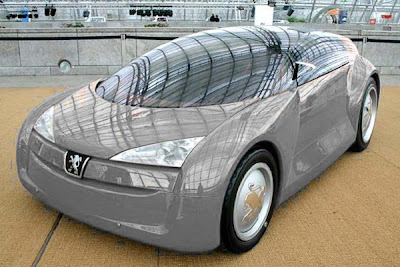 ഇറേസർ ടൂൾ ഉപയോഗിച്ച് എവിടെയെങ്കിലും കളർ അനാവശ്യമായതുണ്ടെങ്കിൽ അതു മായ്ച്ച് കളയുക. ചിത്രം റെഡി.
ഇറേസർ ടൂൾ ഉപയോഗിച്ച് എവിടെയെങ്കിലും കളർ അനാവശ്യമായതുണ്ടെങ്കിൽ അതു മായ്ച്ച് കളയുക. ചിത്രം റെഡി.

